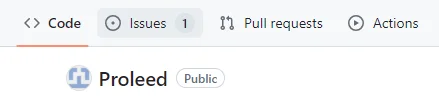Issue Report on GitHub
Report a bug by creating a new issue on GitHub with a title, description, and screenshot.
Solution
Step 1 - Create a New Issue
- Navigate to your repository where you want to report the bug.
- Click on the “Issues” tab on the top and below the repository name.

- A screen will display which will include all the open issues. Click on the green “New issue” button.
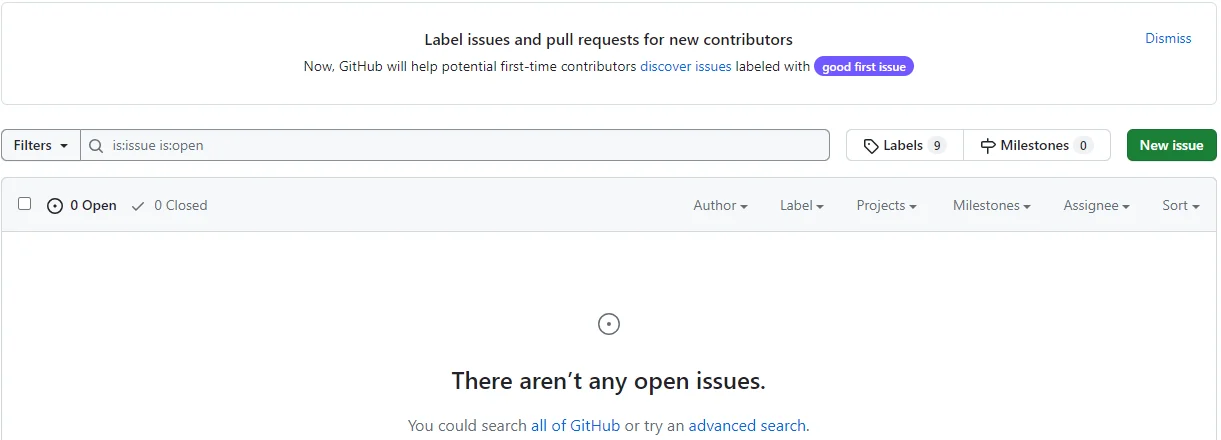
Step 2 - Providing the Issue Details
- Provide a concise description title of the issue or bug like the Submit button of the Login Form is not working.
- Write a detailed description of the bug. The more information you provide, the better is to understand the issue. It must include Steps performed, expected condition, actual condition, and even the specific environment in which it occurs like browser version or device, etc.
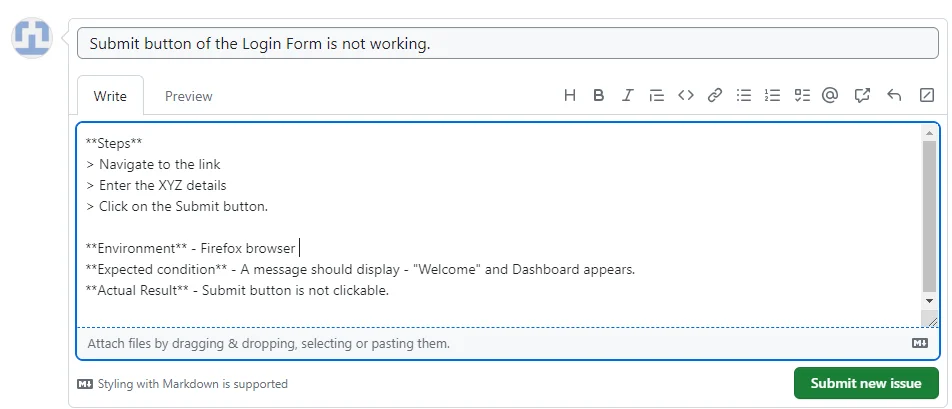
Step 3 - Add Screenshots
- You can attach files by dragging & dropping or clicking on the link given below in the description box.
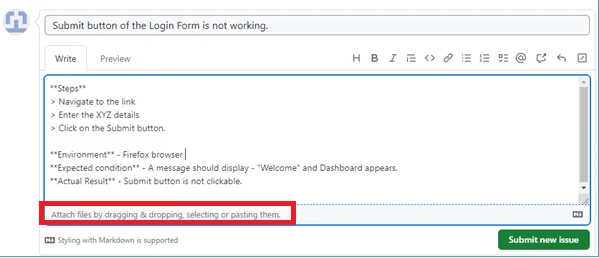
- This way you can upload the screenshot and embed it into the description. GitHub will automatically generate the Markdown syntax to display the image.
Step 4 - Do the additional settings and submit the issue
- On the right side of the page, include additional settings to the issue reporting.
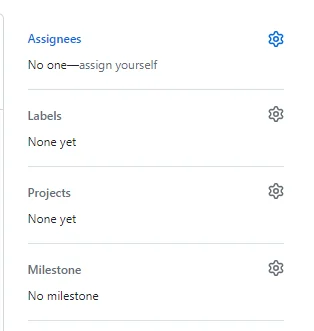
- Choose the Assignees to look into the issue or bug.
- Add labels like "bug", "high-priority" or “question” to categorize the issue.

- Once all the essential fields are filled out, click on the green “Submit new issue” button. Now your issue has been created.
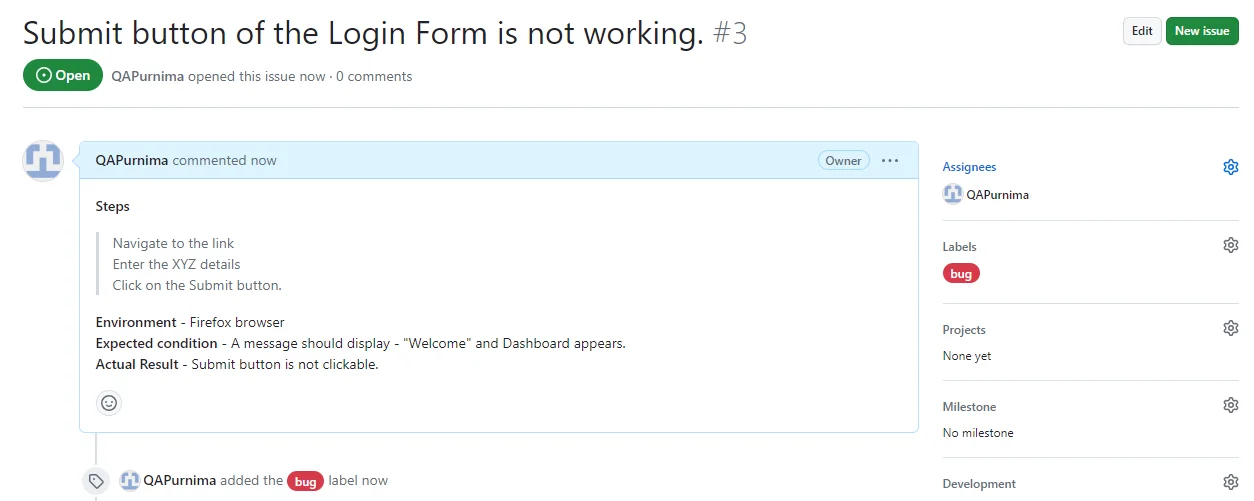
- Click on the “Code” to back to your files. And you have one issue in your “Issues” tab. Clicking on it will list all your open issues.