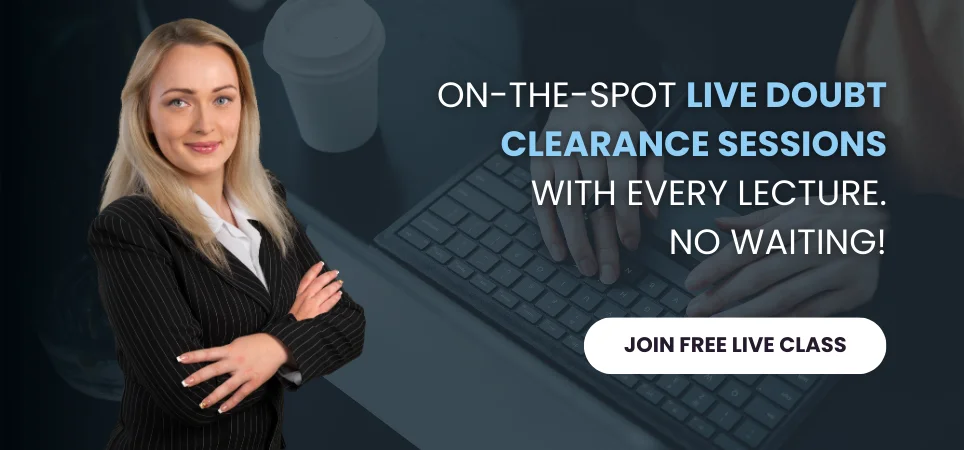EMI Calculator for Home Loan
Using Selenium WebDriver, automate the process of entering the loan details into the given EMI calculator. After retrieving the calculated EMI, validate the correct result based on the user input.
Solution
package exercises;
import org.openqa.selenium.By;
import org.openqa.selenium.Keys;
import org.openqa.selenium.WebDriver;
import org.openqa.selenium.WebElement;
import org.openqa.selenium.chrome.ChromeDriver;
import org.openqa.selenium.interactions.Actions;
public class FORM8 {
public static void main(String[] args) {
WebDriver driver = new ChromeDriver();
driver.get("https://proleed.academy/exercises/selenium/emi-calculator-for-home-loan.php");
driver.manage().window().maximize();
WebElement loan = driver.findElement(By.id("loanamount"));
// Using Actions Class
Actions a = new Actions(driver);
a.moveToElement(loan).click().sendKeys("100000", Keys.TAB).sendKeys("2", Keys.TAB).sendKeys("12", Keys.TAB)
.sendKeys(Keys.ENTER).perform();
String calculatedEMI = driver.findElement(By.id("emi")).getAttribute("value");
String expectedEMI = "8424";
if (calculatedEMI.equals(expectedEMI)) {
System.out.println("Test Pass");
} else {
System.out.println("Test Fails");
}
driver.close();
}
}