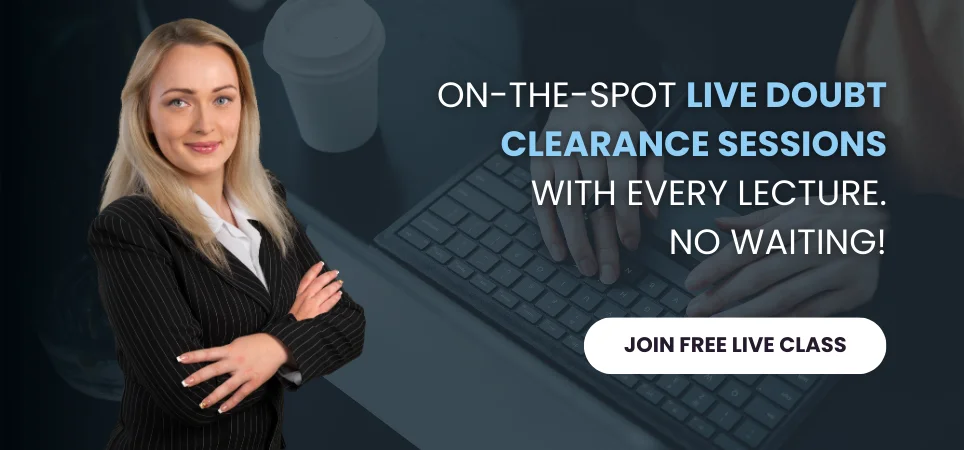GET Request in Postman
API Endpoint: https://dummyjson.com/products
Make a new collection “Postman Exercises” and add a new request. This API fetches the product information of a particular store application. Send the request and validate the response.
Solution
Create a new Collection in Postman using the “+” icon.
We will have to use a GET request to test the given endpoint. Since the GET method is selected by default, you don’t need to select the method.
Enter the given endpoint in the URL section.
Save the request. Click on the Send button to send the request.
Validate the response status, and code and verify that you receive the list of products.