Table of contents
- Introduction
- What is Test Automation?
- Benefits of Test Automation
- How Test Automation Improves Quality of the Software and Expedites Delivery
- Test Automation in the Software Development Lifecycle (SDLC)
- Popular Test Automation Tools
- Best Practices for Effective Test Automation
- Challenges in Test Automation (and Solutions)
- Case Studies / Real-World Examples
- Conclusion
How Test Automation Supercharges Software Quality and Speeds Up Delivery
Introduction
In today’s rapidly changing digital world, software providers are trying to cope with demands for faster delivery times, also expecting high-quality software solutions. Customers today are also expecting smooth, bug-free, regularly updated to improve functionality and security. Manual testing is still a reliable method, but usually, manual testing does not meet pace with the fast delivery of software solutions. Test automation has been developed to address this challenge.
I recall my early years of software testing over 15 years ago, when days would be spent manually checking every feature before a release. Fast-forwarding today due to automation, what took days in years past is often completed in a few hours or, in some cases, within a few minutes. The speed of software delivery improved with automation is profound.
Anyone who is newly learning this specific area of consulting, it can be intimidating to learn automation practice. The cause of this intimidation while learning is that conventional and structured first-line software testing course are beneficial and offer strides for learning, but usually offer a great learning foundation of manual testing along with the idea of “automation”.
Now we will review what test automation is, why it matters, and how it can provide value to direct improvement of software quality while also expediting delivery.
What is Test Automation?
Definition and Scope
Test automation is when you utilize tools, scripts, or frameworks to execute checks that ascertain if software is working as it should. Instead of a person performing the tedious tasks of manually clicking through buttons and entering data, the computer is executing these typical tests.
The automation may contain:
- User interface tests
- Tests on the backend
- Tests on APIs
- Regression tests on each new change
How Does It Differ from Manual Testing?
Manual testing relies on human manual labor. Manual testing is flexible, but it is very time-consuming, and there is also room for human error. Automation is quick, accurate, and repeatable. Manual testing is still necessary for exploratory or usability testing—scenarios where automation is of no benefit; otherwise, in the case of most tasks that are both time-expensive and repetitive, it is best to automate.
Benefits of Test Automation
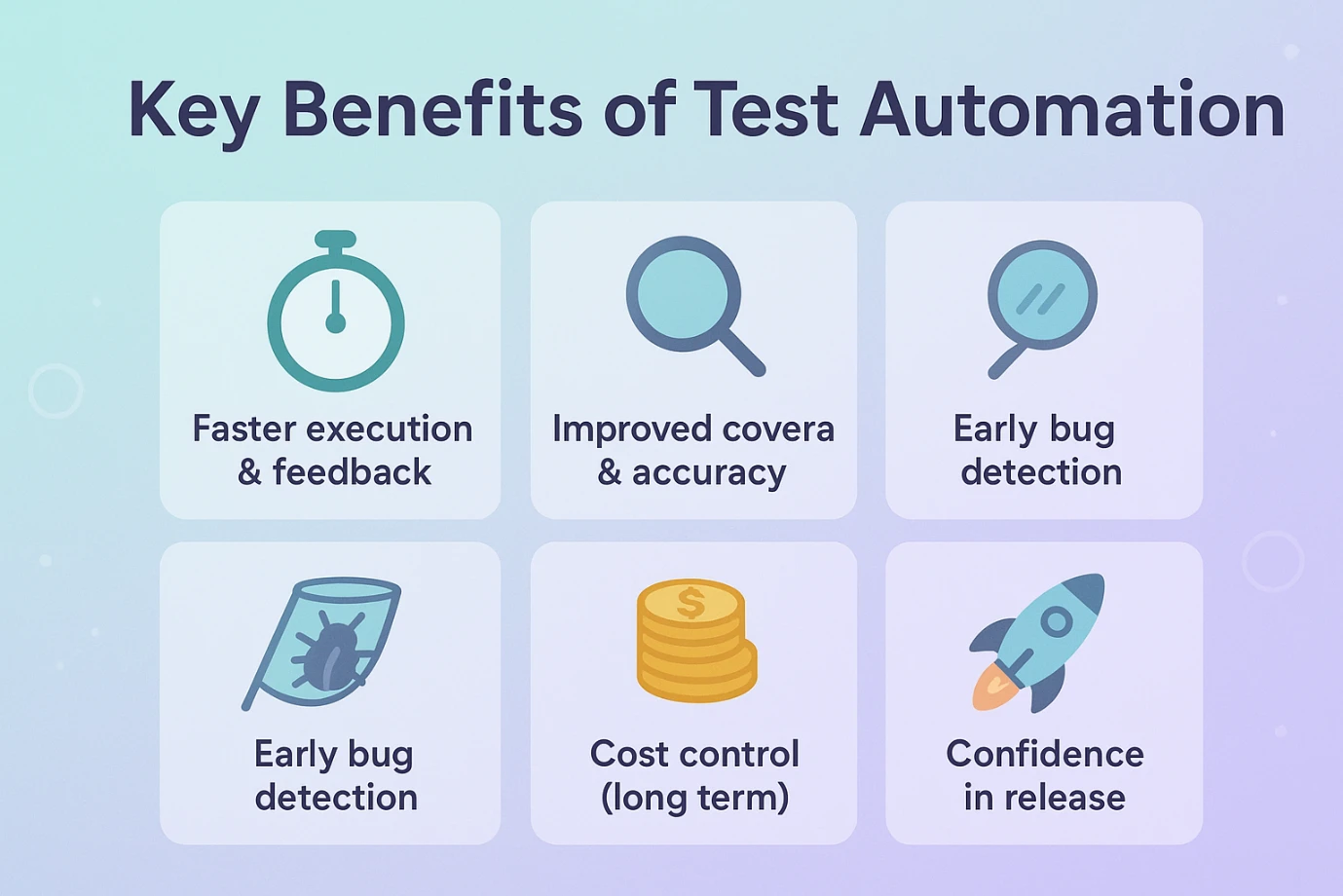
I have witnessed many advantages to test automation over the years, to teams of all sizes. Here are what I think are main advantages:
- Faster execution and feedback loops – Automated tests can run overnight or even after every code change, allowing developers to receive prompt feedback.
- Improved test coverage and accuracy – Through test automation, we are able to check more scenarios quicker and more accurately since there are fewer human errors.
- Time-frame for bug detection; – Tests run frequently; therefore, the longer run time, is earlier detection before it gets too expensive to fix.
- Cost control; long term – While the first implementation costs may be high, the savings in man-hours from automation is worth the cost.
- Increased level of confidence when going to release – Teams can release at a quicker pace trusting that more tests have been executed against the most important features.
How Test Automation Improves Quality of the Software and Expedites Delivery
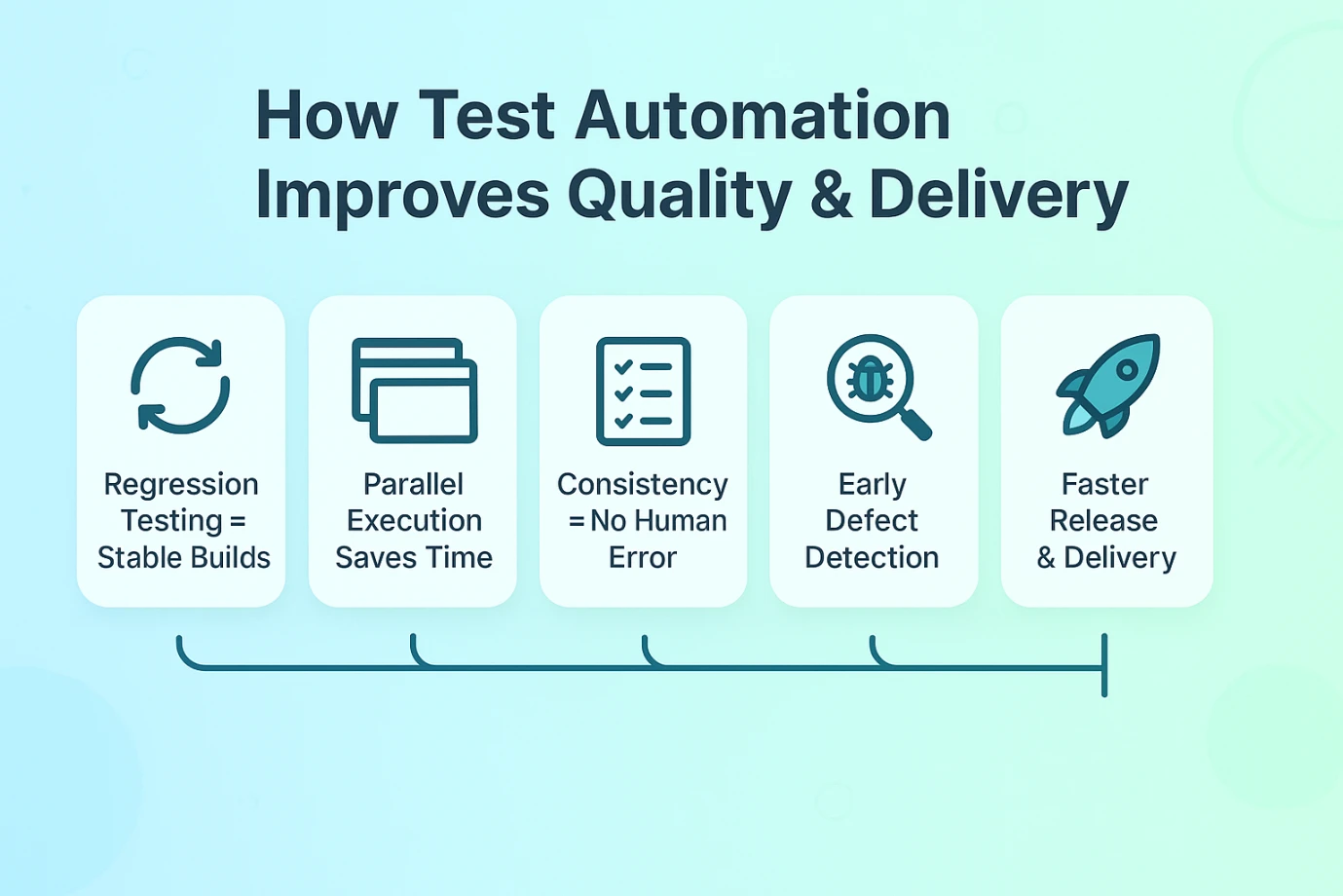
Test automation is not only for speed; it is a practice that significantly enhances quality of software and delivery speed. Let’s look at two components:
1. Fast regression testing gives stable builds
- Regression testing is to make sure that when we implement new changes, we are not breaking existing functionality.
- Regression testing manually can take days to do, and using an automation suite can run hundreds (and even thousands) of tests in just a few hours.
- Example from my experience: On a banking project, the manual regression testing used to take 7 days, and when we accomplished it using automation, the timeframe went down to under 10 hours. This also enabled the developers to feel confident in releasing their changes faster.
2. Parallel execution eliminates the bottleneck of time
- Automation tools allow several tests for the same feature to be executed on all devices, browsers, or environments at the same time.
- Instead of testing one, then another, we can cut down that time significantly when executing all the tests in parallel.
- Example: Tests conducted on multiple browsers, such as Chrome, Firefox, and Safari, can check for browser compatibility at the same time. This is ideal time saving, especially for customer-facing apps.
3. Consistency limits human error in manual testing
- When regression testing observers conduct a same test repeatedly they can miss a step.
- Automated scripts cannot miss a step which results in consistent outcomes.
- For example, I have seen a login bug enter production simply because a manual tester missed a rare test scenario. Automation guarantees that check every time.
4. Early detection of defects improves product quality
- With automated tests, testing can run every time a developer develops/changing code.
- This means defects are detected when they are introduced instead of weeks later.
- Resolving code defects early is cheaper, and issues are less likely to make it to production which builds trust from the end-user.
5. The continuous feedback loop reduces time-to-market
- When automated testing fails the developer is notified promptly.
- They do not have to wait until the end of the sprint to fix the defect and can fix same-day.
- This facilitates continuous improvement as the team pushes to production frequently and reliably.
6. Automation facilitates increasing testing efforts as the product is developing
- As software increases in size, the need for testing increases with it.
- Manual testing teams can’t realistically keep track of hundreds of new features and updates in an expanding software system.
- With automation, test coverage can expand as the product grows, without subsequently needing to significantly add staff.
Test Automation in the Software Development Lifecycle (SDLC)
Automation has a spot in various phases of the SDLC:
- Role in Agile and DevOps environments – Agile demands rapid iterations, while DevOps facilitates appropriate releases; Automation will ensure that it can stay on pace with all of this.
- Integration with CI/CD processes – Automated tests are triggered automatically each time new code is added. This prevents any un-stable or un-tested build from moving forward.
Popular Test Automation Tools
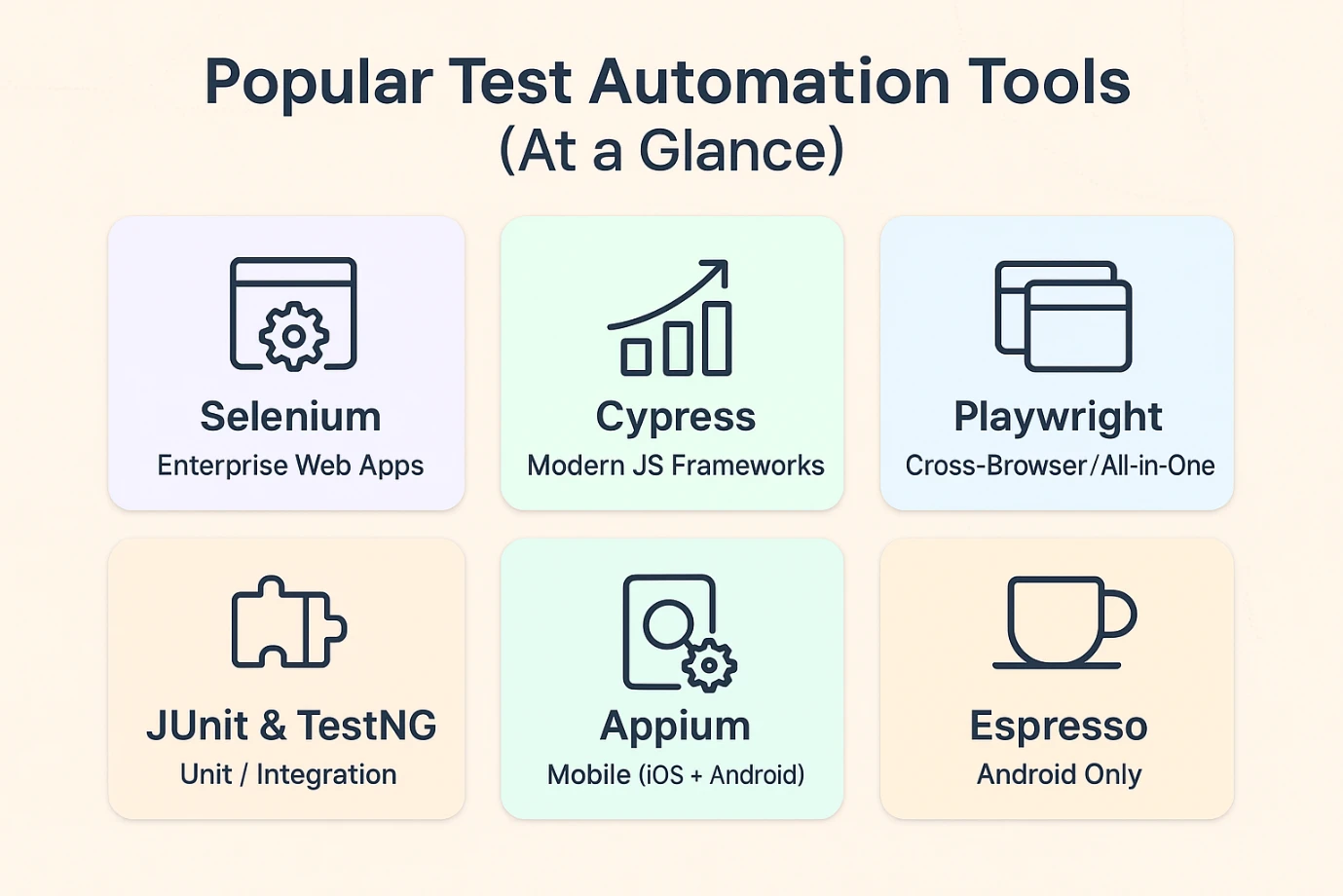
1. Web Application Testing Tools
- Selenium – A steadfast tool that has been around for many years. It offers a good deal of flexibility in the sense that you can interact and run tests in many languages (Java, Python, C#, etc.) and almost every browser. This tool is wonderful for large enterprise web applications.
- Cypress – A newer tool that developers really enjoy. It offers speed as well as easier configuration and interaction than Selenium and is particularly well-composed for modern day JavaScript frameworks such as React or Angular.
2. Cross-Browser & Modern Web Testing
- Playwright – This tool is developed by Microsoft and supports running tests in sequential order against multiple browsers (Chromium, Firefox, Safari). This tool can also be used to support other test types such as API, and mobile web testing, and being modern it offers versatility.
3. Unit and Integration Testing
- JUnit and TestNG – These frameworks are mostly North American frameworks for unit testing code or for integrating a module. They are more accurate for finding low level bugs earlier on in the development process but are not replacements for UI testing automation.
4. Mobile Application Testing
- Appium – A common open-source tool for both android and iOS. You can write your tests once, then deploy your tests over multiple mobile devices while still being covered.
- Espresso – Built only for Android, seamlessly integrated into the Android ecosystem. Very reliable for your app being only android.
My Knowledgeable Suggestion
In my 15+ years of experience:
- Selenium is still the biggest player in enterprise when there is a need for a wide range of coverage.
- Cypress is loved by start-ups because it is quick and easy to learn and fit into a developer workflow.
- Playwright is quickly becoming my favorite ‘all-in-one’ tool because of its quality and coverage.
- For mobile apps I would suggested Appium as your test tool if you need both Android and iOS environments. Although you should also consider Playwright, as it is light-weight and stable.
The biggest key is to not chase after the “most popular” tool, instead operator a tool which compliments the type of project, budget, and experience of the team.
Best Practices for Effective Test Automation
To effectively implement automation, teams should adopt some best practices which include:
- Select appropriate test cases to automate – Focus testing automation on regression, high risk, or high effort tests.
- Maintain the test scripts to allow reuse – Write test scripts that are easy to update, leave out details that change with the application.
- Design for scalability and maintainability – Keep test design modular to support both scalability and maintenance.
- Regularly revisit and update – Stale test scripts may be as harmed as no automation at all.
Challenges with Test Automation (and Solutions)
While automation has many benefits, it adds complexity with challenges such as:
- High upfront costs – Scripts, tools, and frameworks can take a lot of time and effort to set up and use.
- Flaky tests and overhead – Tests can fail sometimes, not due to bugs, but simply due to bad or unstable test architecture or testing environments. Sometimes adding some simple overhead and maintenance, you can fix the problem.
- Wrong tools, knowledge – If you choose a tool that is too complicated or even if you just do not have the right knowledge on how to use a tool, it will slow the adoption. You can also resolve some of the risk by using training and pilots.
Case Studies / Real-World Examples
- Company A utilized Selenium automation to reduce regression testing time from 5 days to only 8 hours.
- Company B implemented automation into CI/CD Pipelines and decreased the amount of time it took their team to release updates, now they release updates twice as fast.
- In one of my own experiences automation was able to decrease production bugs by almost 40% merely because we were able to catch issues earlier.
Conclusion
In contemporary software development, options for testing automation have become a critical avenue of producing software quality. Options for testing automation enhance software quality by finding problems sooner, and they help teams release software faster. While it may take a little bit of a large initial investment and ongoing investment, results justify it over time.
I have seen with my own journey how automating testing and testing practices has changed many teams from slow and reactive to fast and sure. If you are new to testing automation, don’t get daunted with the initial learning curve as overall testing automation requires practice, the right tools, and possibly a software testing course to cement your fundamentals. You can take advantage of benefits outlined above for you and your team in testing automation.

